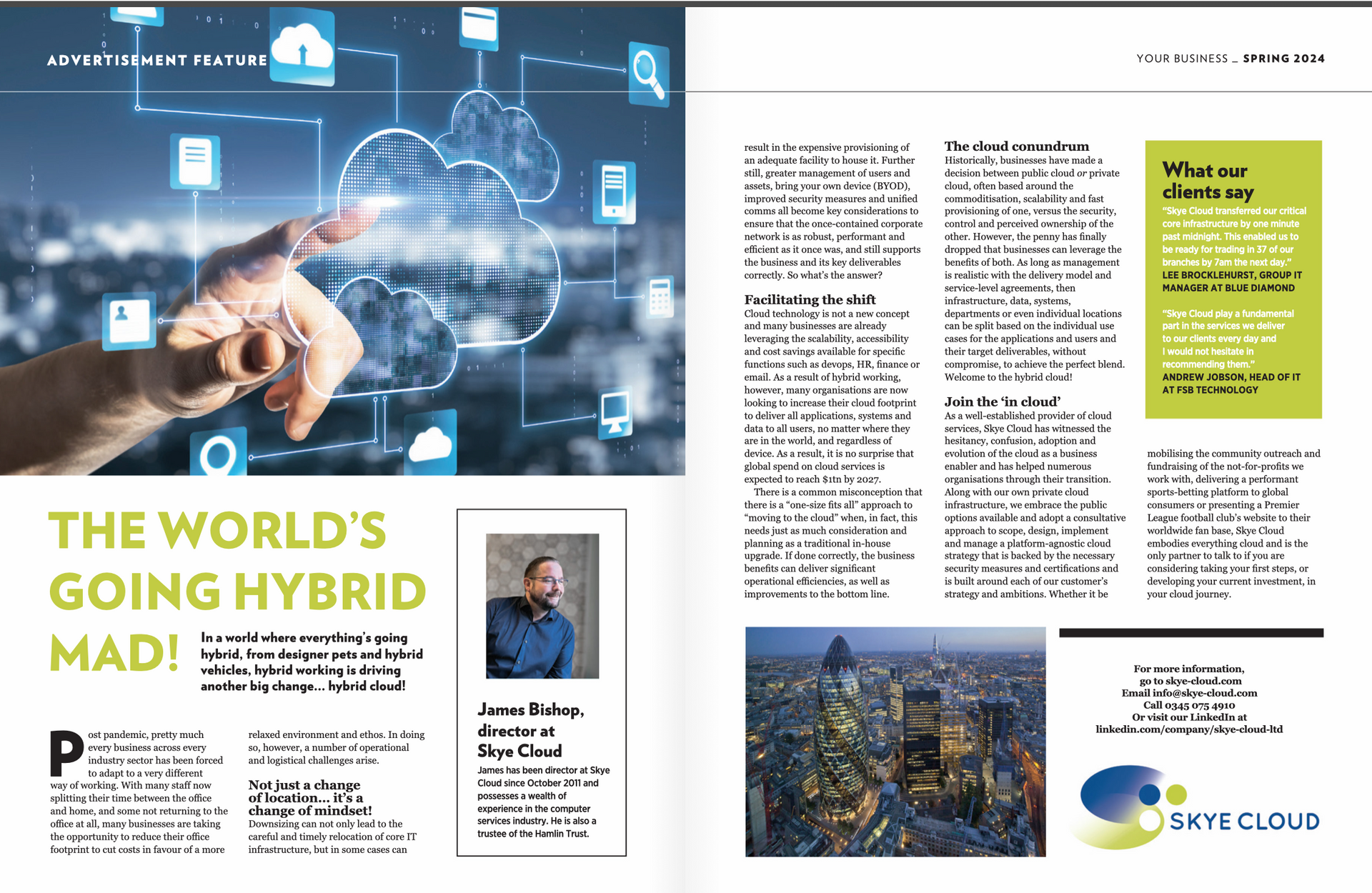What is Cloud Computing in Simple Terms and What are the Characteristics of Cloud Computing?
The cloud computing sector is notorious for technical language and unless you work directly in this industry, confusion can arise from the various acronyms and specific terminology commonly used or referred to. So let’s keep things simple, cloud computing involves delivering a variety of IT services over the Internet. This can range from networking, computer and storage resources, to software and applications. Ultimately, these can all be provisioned and delivered broadly as a range of cloud services by a cloud service provider.
It’s highly likely that you, or your organisation, use a variety of cloud-based applications every day. You are using cloud solutions every time you use an app on your phone, when you share a file with a colleague over an internet connection, or conversely binge on your favourite show on Netflix at home. Equally there has been significant growth in recent years within the online gaming industry which is dominated by a whole range of cloud-based applications and services.
Today, cloud computing and cloud services are very much a key aspect of how we consume and interact with content whether this be for work or for entertainment. Ultimately, these services live in the cloud and exist in a vast and often distant data centre somewhere. As a result, the market now is populated with a mix of public and private cloud service providers that deliver many of the key systems, applications and business tools we all rely on from day-to-day, including Email, CRM, centralised file sharing and secure data storage and backup. With cloud services, you can access your content from just about any computer or device with an internet connection.
Fundamental characteristics of cloud computing
So, when does a cloud become a cloud? And just what are the most common characteristics of cloud computing:
On-demand self-service
You can use however much you want, whenever you need it and even pay per use. If you think of how you pay for your gas and electric at home, the cloud is a form of utility computing in much the same way. You choose a cloud provider, create an account and your services will be available to you anytime.
Broad network access
You must be able to access the solution from anywhere, using any device with an internet connection. Wherever you are, your cloud data will be accessible through a web browser, on your PC, laptop or mobile devices.
Resource pooling
Multiple tenants often share the available resources, and these resources can be assigned, re-assigned, turned off or distributed as needed.
Rapid elasticity
The cloud can expand (burst) and shrink back down as often as needed, seamlessly, without any user disruption. This is hugely valuable to a business that can experience spikes in traffic. For example, an online card retailer has a steady flow of business throughout the year, but come Valentine’s Day and Christmas, the cloud can burst tenfold to accommodate the growth in traffic.
Measured service
You can often gleam in depth insight into cloud usage, such as number of users, time and date stamp of access, and the dedicated resource being utilised. Most cloud service providers provide a pay-as-you-go model to ensure that their clients costs are directly in line with their usage. Once again, this can be compared to home utility usage, as you are billed for what you use.
What are the main types of cloud computing and how are they deployed?
When we refer to the ‘cloud’, what is actually being referenced is the cloud architecture that is made possible over the internet. Depending on key considerations of your business including security, performance, administration and management, business criticality and merit of localised system access, there are essentially three different types of cloud deployment; Private, Public and Hybrid Cloud. This is a useful way to contextually understand the different types of virtual cloud offering and here’s the difference between each of them:
What is Private Cloud?
With a Private cloud, there’s no need to share your digital space with anyone else. Private cloud platforms might be built in-house, exclusively for the use of the organisation or company which built it. They can also be located in a third-party data centre and still provide an advanced level of privacy.
For larger organisations and clients, especially those who handle sensitive data such as medical or financial records, security is paramount. Often these companies will favour private clouds. The main reason for this is to avoid sharing resources with unknown entities to reduce the risk of their systems being compromised. The cloud owner also has greater control over the layers of security added to their cloud infrastructure and who has access to the data centre.
Private cloud services can also be provided by a third party which specialises in the provision of cloud services. Typically, these have the same user experience and billing structure as public cloud, but resources are shared with far fewer users and those they shared with have been vetted to a certain degree.
If you are using a private cloud, you have granular visibility over changes and system configuration. The cloud operator has full control over what happens to the cloud without the need to worry about third party vendors making changes that would negatively affect them.
What is Public Cloud?
Public cloud services are better suited for certain workloads or tasks, such as development systems and web servers. Your chosen cloud provider will carve you out a piece of their infrastructure in which they share with other tenants.
These types of clouds are cost-effective as most adopt a pay-as-you-go model. Users can even pay down to the number of hours needed to use the cloud and once finished, the resource is spun down and turned off.
What is Hybrid Cloud?
Hybrid clouds offer the best of both worlds. There might be times when it makes sense to move data and applications from the private cloud to the public cloud, to provide continuity from both planned and unplanned downtime. For example, scheduled maintenance windows, local power failure, and natural disasters. This ability to seamlessly migrate information and data is known as Cloud-based Disaster Recovery which enables a business to continue to operate whilst mitigating data loss.
The flexibility of a hybrid cloud is excellent for both scaling and prioritising the distribution workloads. It’s common for non-sensitive tasks and traffic overflow to burst out to the public cloud, while safeguarding the sensitive and essential data in the private cloud environment.
We hope we have provided some valuable explanations as to what cloud computing is and what the common types and characteristics of cloud computing are. If you haven’t already you can sign up to join the In Cloud to receive our industry leading invite to stay in the know about all things cloud computing.